Frequently Asked Questions
Please select the question below to expand and see the answer.
Employee Self-Service is a secure online website, accessible through my.delaware.gov, for State Employees to update and view personal information such as Home and Mailing address, Phone Numbers, Emergency Contacts, Email Address, Ethnicity and Disability.
Employees can also view pay and benefits information, make benefit changes during the annual Open Enrollment and, for Time & Labor Organizations, view Leave Balances and/or enter their own time into Time & Labor.
Employees terminated on or after 1/10/2019 can obtain or will retain access to Employee Self-Service through their my.delaware identity to view pay data, 1095-C forms for tax year 2016 and greater, and W-2s for tax year 2013 and greater as long as their former HR rep has added their myDelaware identity (personal email) to their PHRST record. Employees terminated before this date with no active jobs in the State of Delaware will not have access to Employee Self-Service.
The Employee Self-Service website can be accessed through an employee’s personal my.delaware identity, at my.delaware.gov.
If you need assistance setting up your my.delaware identity, contact your local Human Resources representative. You may also visit the Department of Technology and Information website for instructions.
Yes. Employee Self-Service is a secure online website available 24 hours a day, 7 days a week.
The following browsers/versions are supported:
- Microsoft Edge
- Firefox 26
- Safari 5.x+
- Chrome 32
Work Computer
If your work computer does not have one of the versions above, contact your IT Department.
Home Computer
If your home computer does not have one of the versions above, it is recommended that you upgrade to the appropriate browser version.
If your mobile device has a data plan, the website is accessible.
A State/work computer can be used. Contact your Human Resources and/or Payroll Office for further instructions or visit a local public library. For a current list of Library locations, please visit lib.de.us/list-of-libraries. You may also be able to use a tablet or smartphone.
Your Employee Id is a six-digit employee identification number assigned by the State of Delaware.
Locate your six-digit Employee Id on a previously printed pay advice or live paycheck stub or contact your Human Resources and/or Payroll Office for assistance.
To reset your account password, use the “Forgot Password?” feature located on the my.delaware.gov login page and follow the prompts. Close your browser completely and retry after 30 minutes. If you are still locked out after one hour, contact the Employee Self-Service Help Line by phone at 1-866-751-7833, or by Email: ESS.Security@delaware.gov.
To unlock your account, use the “Unlock Account” feature located on the my.delaware.gov login page. If after using the “Unlock Account” feature you are still locked out, you can contact the Employee Self-Service Help Line at 1-866-751-7833.
Contact your local Human Resources representative. Your legal first and last name AND your personal email that you used to create your my.delaware identity MUST MATCH EXACTLY what is shown in your PHRST employee record. Only Human Resources can make changes for you so your Employee Self Service access can be assigned within 48 hours.
As a security measure, after 20 minutes of inactivity, the system will automatically log you out.
Employees are able to view pay data online on the Wednesday before a Friday payday. If payday Friday is a Federal/State holiday, the data is available prior to the scheduled payday.
Contact your Human Resources and/or Payroll Office.
Contact your Human Resources and/or Payroll Office.
Direct deposit transactions and/or funds are posted on payday Friday, unless payday Friday is a Federal/State holiday. Direct deposit and/or funds will be available on the scheduled payday. If your funds are not in your account on payday, contact your Human Resources and/or Payroll Office.
Earnings from individual jobs are not reflected separately. The View Paycheck summarizes all earnings from all jobs per earnings type (Regular Pay, Overtime, etc.), and by the hourly rate.
Access your pay data securely online, through Employee Self-Service, available with your my.delaware identity when you log in at my.delaware.gov. You can print a copy of the specific advice or view live paycheck data. uConfirm provides employment and income verification for State of Delaware employees. Please contact your Human Resources and/or Payroll Office for more information.
Contact your Human Resources and/or Payroll Office.
Prior online pay data is available for a minimum of 18 months for active employees and employees terminated after 1/10/2019.
The toll-free Employee Self-Service Help Line, 1-866-751-7833 is available Monday thru Friday, 8:00 a.m. to 4:30 p.m. If you do not see Employee Self-Service when you log into my.delaware, please first contact your Human Resources or Payroll Office to verify that your identity login email and the email in your PHRST employee record are the same.
Access is employee-specific and only available to you through your my.delaware identity. Protect your confidential pay data; do not share your my.delaware login information or your Multi-Factor Authentication information. As always, your Human Resources and Payroll Offices have system access to your pay data.
Access is employee-specific and only available to you with your my.delaware identity and secure password. For security purposes, my.delaware uses Multi-Factor Authentication to protect your sensitive information. Do not share your login information with others.
Employees terminated on or after 1/10/2019 will retain access to Employee Self-Service to view pay data, 1095-C forms for tax year 2016 and greater, and W-2s for tax year 2013 and greater for five years post separation. If you do not have access to my.delaware.gov, you will need to contact your Human Resource office. You must confirm your Human Resources representative has the email in PHRST that you used/intend to use for your my.delaware access to verify you can access Employee Self-Service. Employees terminated before this date with no active jobs in the State of Delaware will not have access to Employee Self-Service. You may need to contact your Human Resource or Payroll Office to print your final pay data.