Internet and Browser Help
Page Not Working: Pop-up Blocker Running?
Please select the question below to expand and see the answer.
A pop-up is a graphical interface, usually a small window, which suddenly opens (pops up) in the foreground of the current display area. Pop-ups can be triggered in several different ways. Although technically not pop-ups, links which open to a new web browser window are sometimes interpreted as pop-ups by pop-up blockers.
A pop-up blocker is a program which prevents pop-ups from displaying in a user's web browser. Pop-up blockers work in several different ways, but the main problem is that they do not always have the ability to distinguish between pop-ups and links which open a new window-instead, they are all blocked.
Pop-up blockers may be individually installed software applications which will prevent all pop-ups on your computer. Web browser plug-ins, such as the MSN, Yahoo, and Google toolbars, also include pop-up blocker ability which will prevent pop-ups from occurring only within the web browser where the plug-in is enabled. Additionally, security, firewall and some anti-virus applications (such as the Norton Firewall, Anti-virus and Internet Security suite) also contain the ability to block pop-up windows within web browsers.
Solutions
Depending on the pop-up blocker, you may be able to identify Employee Self-Service as an allowed site, or you may need to disable the pop-up blocker entirely while accessing any Employee Self-Service pages especially when using any of our on-line services pages.
If you are able to add a web site address to an “allow pop-ups” list, we suggest adding the following address: employeeselfservice.omb.delaware.gov/
Alternatively, if you do not wish to allow all pop ups for Employee Self-Service pages, follow this procedure to unblock a pop-up for immediate access:
Hold down the CTRL key while clicking on the pop-up link.
This will allow you to open the pop-up, and you will need to repeat this process for each pop-up.
Here are some links to help disable your pop up blocker for most common browsers.
Cookies
A cookie is a very small text file placed on your hard drive by a web page server. When you visit the Employee Self-Service Log-in page, your computer and our secure server uses a cookie that enables you to easily move through the website. We do not otherwise use cookies, collect information with them, or save data associated with them.
The cookie used verifies your identification to our system (user-name and password) to authenticate your identity and maintains the secure connection while logged into our system (session time). This session cookie does not collect any information from your computer and only stores information in the form of a session identification that does not personally identify the user. The cookie is erased when you close the browser or leave the secured site (closing the log-in screen).
Select the browser you use from the list below where you will see instructions on allowing cookies to work on your internet browser: